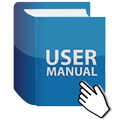|
Aftermarket GPS Navigation Head Unit is specially designed to replace BMW 5 Series(E60/E61)/6 Series(E63/E64)/M5/3 Series(E90/E91/E92/E93) factory LCD screem unit. It has the same plug and harness as factory head unit, totally plug and play. This head unit only replaces the original LCD screen unit and retains the factory FM/CD/Sirius unit, so ALL the original BMW car computer/CD/FM/AM/Sirius/XM will still work as before.
| BMW 5 Series (E60/E61) 2003, 2004, 2005, 2006, 2007, 2008, 2009, 2010 CCC/CIC system with OEM 6.5"/8" screen BMW 6 Series (E63/E64) 2003, 2004, 2005, 2006, 2007, 2008, 2009, 2010 CCC/CIC system with OEM 6.5"/8" screen BMW M5 2003, 2004, 2005, 2006, 2007, 2008, 2009, 2010 CCC/CIC system with OEM 6.5"/8" screen BMW 3 Series E90/E91/E92/E93/M3(2004-2013) CCC/CIC system with OEM 8.8" screen |
| Note above year range is for your reference only. Send a photo of the dashboard(radio system) to sale@tereteknik.se if you are not sure about fitness. |
Attention: |
| How do I know what system it is on my BMW? |
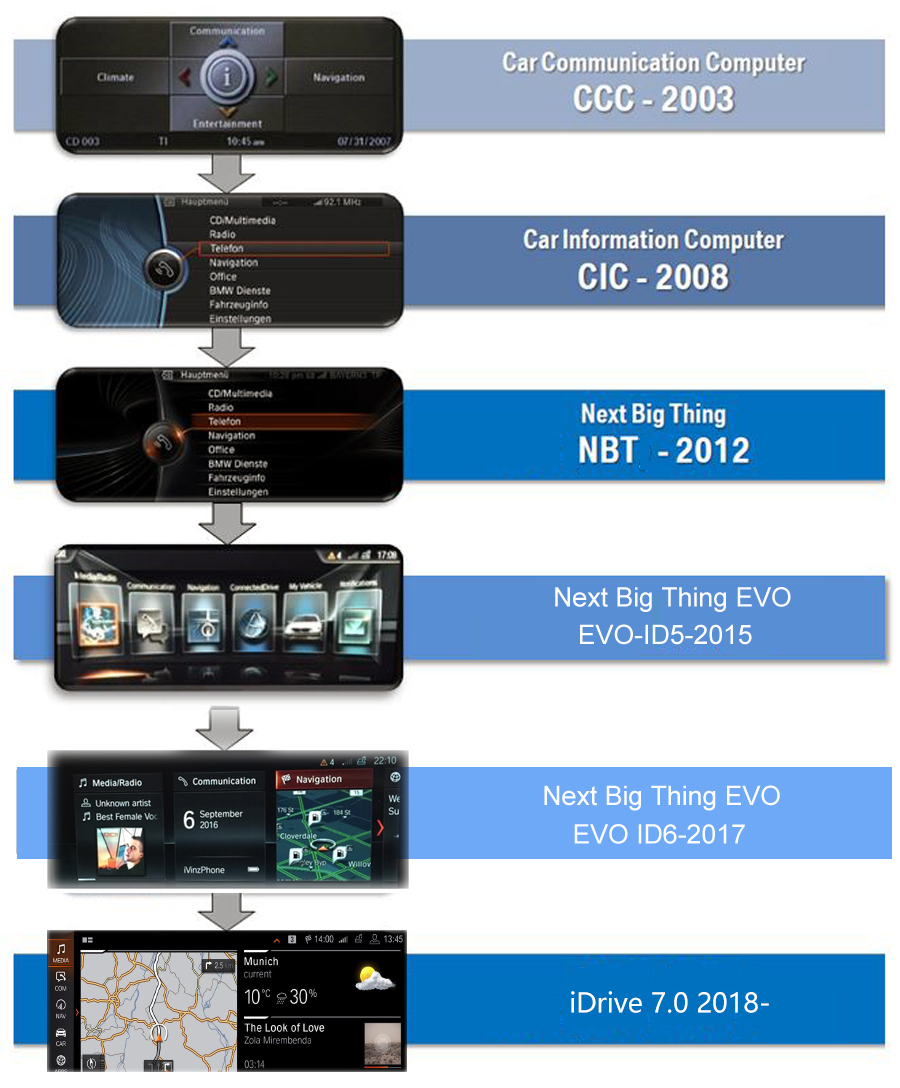
| Factory screen unit |

Frequently asked questions:
Is this product plug and play? Do I need to program or code my BMW? Do I need to buy external GPS antenna? Can I still check the car info as the OEM screen? How do I switch the new Android system to the original BMW CCC/CIC/NBT/EVO interface? How do I switch the original BMW CCC/CIC/NBT/EVO interface to new Android system? Why it shows “No signal” when tap “Car-info” or switch back to original BMW interface? |

| Different systems have different LVDS plugs. |
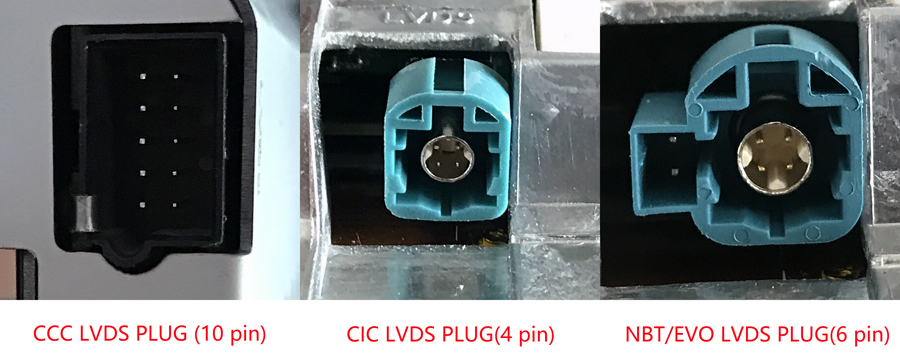
Why there is no audio from new Android system? 2. And also you need to activate AUX-IN function as shown in the picture below.
|

Why does the Sirius/XM radio, original car computer info and factory camera does not display? Why does the AUX-IN volume stucks on zero and not adjustable?
Answer: Please check the fiber optics plug, you need to move it from the original connector to new connector we provided as shown in the picture below.
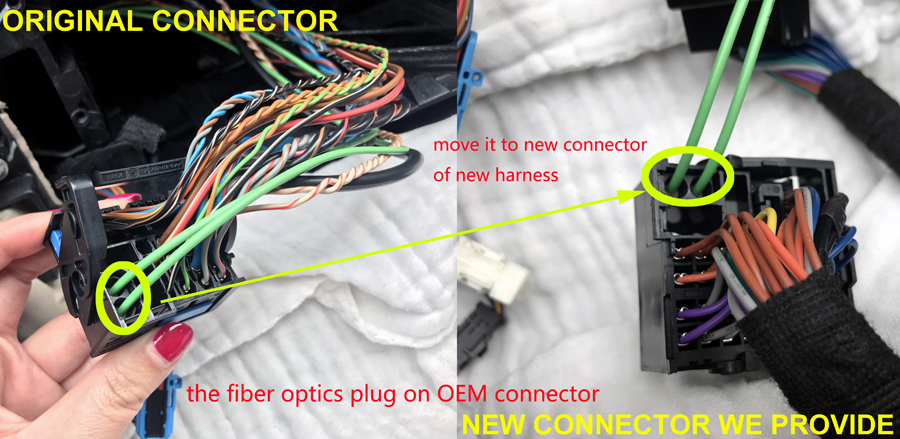
My car has factory backup camera, why it does not display when reverse the car?
Answer: Please check the Settings/system setting/Rear camera type. Make sure the "Original camera" option is activated.